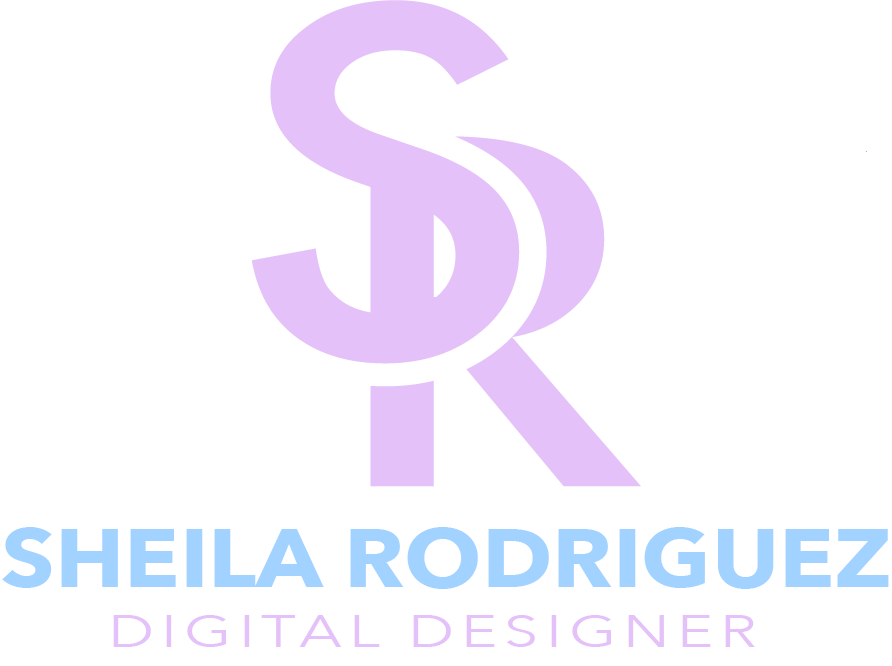Responsive design is crucial for ensuring that your blog looks great and functions well across all devices, from desktops to smartphones. Here’s how to implement effective responsive design:
source: computerplusng
1. Fluid Grid Layouts
- Flexible Grids: Use a fluid grid system that allows elements to resize proportionally based on the screen size. This prevents fixed-width layouts that can break on smaller screens.
- CSS Frameworks: Consider using CSS frameworks like Bootstrap or Foundation, which provide pre-built responsive grid systems.
2. Media Queries
- Adaptive Styles: Utilize CSS media queries to apply different styles based on the device’s characteristics (e.g., width, height). This allows for tailored layouts for various screen sizes.
- Breakpoints: Define breakpoints for common screen widths (e.g., 320px, 768px, 1024px) to adjust your layout as needed.
3. Responsive Images
- Flexible Images: Use CSS to ensure images resize within their containing elements. Set the
max-widthto 100% to make images fluid. - Srcset Attribute: Implement the
srcsetattribute in your<img>tags to serve different image sizes based on device resolution, improving loading times and visual quality.
4. Mobile-Friendly Navigation
- Hamburger Menus: Use collapsible or hamburger menus on mobile devices to save screen space while providing easy access to navigation links.
- Touch-Friendly Elements: Ensure buttons and links are large enough and spaced adequately for easy tapping on touch screens.
5. Typography Adjustments
- Responsive Font Sizes: Use relative units (like ems or rems) for font sizes so they scale appropriately across devices. You can also adjust sizes with media queries.
- Line Length and Spacing: Keep line lengths manageable (50-75 characters per line) and adjust line spacing to enhance readability on smaller screens.
6. Testing Across Devices
- Cross-Device Testing: Regularly test your blog on various devices (phones, tablets, desktops) and browsers to ensure consistent performance and appearance.
- Browser Developer Tools: Use browser developer tools to simulate different devices and screen sizes during the design process.
7. Performance Optimization
- Minimize Resources: Optimize images, use lazy loading, and minimize CSS and JavaScript to improve loading times, especially on mobile networks.
- CDN Usage: Consider using a Content Delivery Network (CDN) to distribute your content efficiently across different geographical locations.
8. Accessibility Considerations
- Screen Reader Compatibility: Ensure your design is accessible to screen readers by using semantic HTML and proper ARIA roles.
- Keyboard Navigation: Make sure all interactive elements can be navigated using a keyboard, enhancing usability for all users.
9. Content Prioritization
- Hierarchy: Prioritize content for mobile devices, displaying the most important information first. Consider hiding less critical elements on smaller screens.
- Expandable Sections: Use accordions or expandable sections for content that can be hidden or revealed, saving space while providing detailed information.
10. Continuous Updates
- Stay Current: Regularly update your design and layout to accommodate new devices and screen sizes as they emerge in the market.
- User Feedback: Gather feedback from users regarding their experience on different devices to inform future improvements.
Conclusion
Implementing responsive design is essential for creating a seamless user experience across all devices. By using fluid layouts, media queries, and optimizing images and navigation, you can ensure that your blog remains accessible and visually appealing, regardless of how your audience chooses to access it. Regular testing and updates will help you stay ahead of changing technology and user preferences.