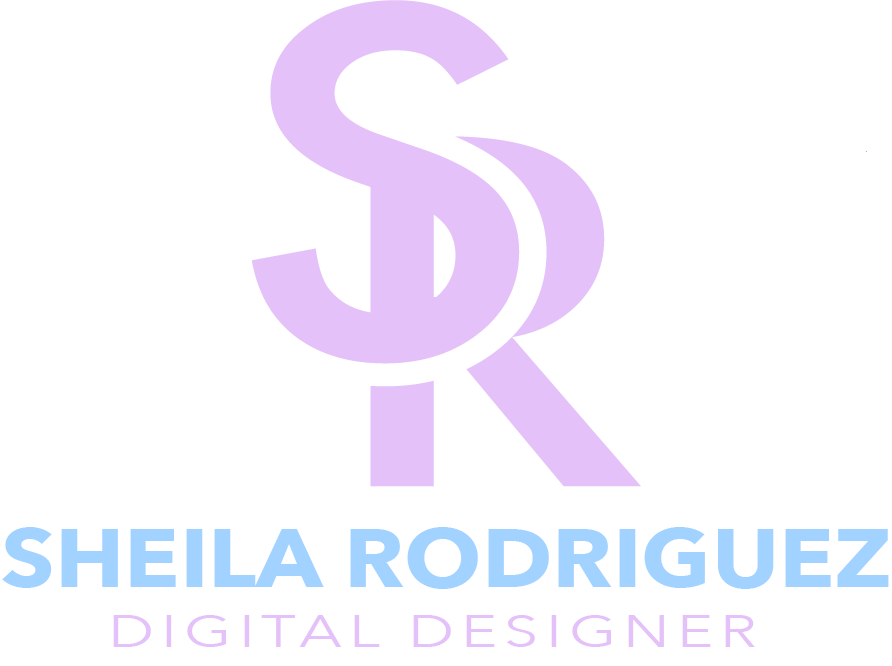High-Quality Imagery
source: wallpapers
Using high-quality imagery is crucial for a visually appealing blog, especially in the graphic design niche. Here’s how to effectively incorporate stunning visuals:
1. Use High-Resolution Images
- Quality Over Quantity: Always opt for high-resolution images to ensure clarity and professionalism. Blurry or pixelated images can undermine your credibility.
- Optimize for Web: While high-resolution is important, ensure images are optimized for web use to reduce loading times without sacrificing quality.
2. Choose Relevant Images
- Align with Content: Select images that directly relate to your blog content. This enhances reader engagement and reinforces your message.
- Contextual Imagery: Use images that provide context or illustrate key points in your posts, making the content more relatable.
3. Create Custom Graphics
- Original Designs: Create your own graphics, infographics, and illustrations to provide unique visual content that reflects your style.
- Brand Elements: Incorporate your branding elements (colors, fonts) into custom graphics to maintain consistency across your blog.
4. Leverage Stock Photography
- Quality Sources: Use reputable stock photo websites that offer high-quality, royalty-free images (e.g., Unsplash, Pexels, Shutterstock).
- Editing and Customization: Consider editing stock images to fit your brand’s aesthetic (adjust colors, add overlays, etc.).
5. Utilize Visual Storytelling
- Narrative Images: Use images that tell a story or evoke emotions, helping readers connect with your content on a deeper level.
- Before-and-After Images: For tutorials or design projects, include before-and-after images to showcase transformations and engage readers.
6. Incorporate Infographics
- Data Visualization: Use infographics to present complex information or statistics in an engaging and easily digestible format.
- Design Consistency: Ensure infographics align with your overall branding (colors, fonts) for a cohesive look.
7. Optimize Images for SEO
- Descriptive Filenames: Use descriptive filenames for your images that include relevant keywords (e.g., “graphic-design-tips-infographic.jpg”).
- Alt Text: Add alt text to all images to improve accessibility and help with search engine optimization.
8. Create a Visual Flow
- Balanced Layout: Arrange images thoughtfully within your posts to create a balanced visual flow. Avoid overcrowding and ensure images complement the text.
- Image Captions: Use captions to provide context for images, encouraging readers to engage with them further.
9. Test and Adapt
- A/B Testing: Experiment with different types of imagery to see what resonates best with your audience. Monitor engagement metrics to inform future choices.
- Feedback: Encourage reader feedback on your visual content to gain insights into preferences and improve your approach.
Conclusion
Incorporating high-quality imagery is essential for creating an engaging and professional blog. By focusing on relevant, custom, and well-optimized visuals, you can enhance the overall aesthetic of your blog, increase reader engagement, and reinforce your b