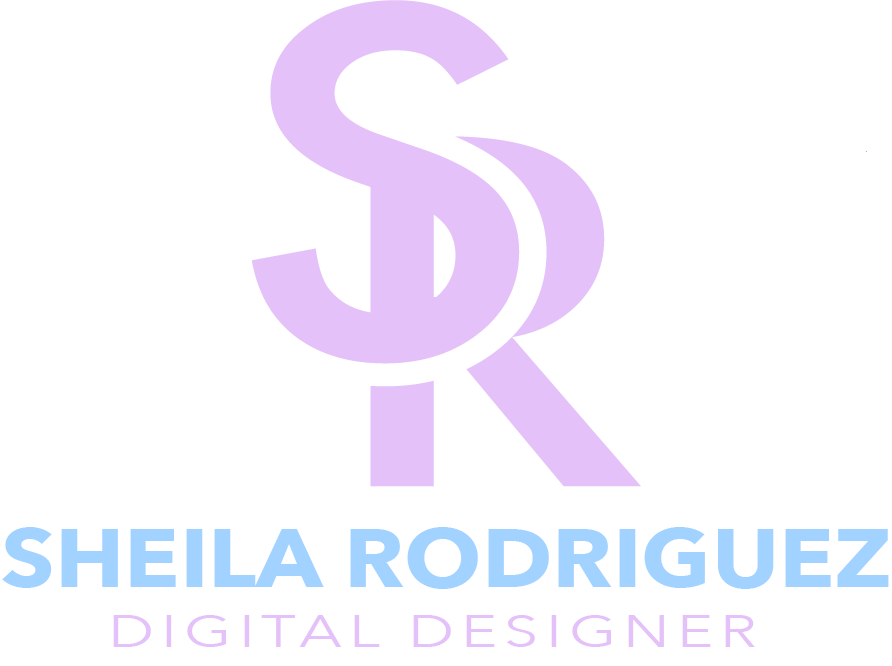Integrating social media into your blog is essential for expanding your reach, engaging your audience, and driving traffic. Here’s how to effectively incorporate social media:
source: Getphyllo
1. Add Social Sharing Buttons
- Placement: Include social sharing buttons at the top, bottom, and within the content of your posts to make sharing easy and accessible.
- Customization: Choose buttons that match your blog’s design aesthetic, ensuring they’re visually appealing and easily recognizable.
2. Encourage Social Engagement
- Call-to-Action: At the end of your posts, invite readers to share your content on their social platforms. Use phrases like “Share this post with your network!” to prompt action.
- Engage in Comments: Actively respond to comments on your blog and social media to foster community interaction and build relationships.
3. Utilize Open Graph Tags
- Metadata: Use Open Graph tags to control how your content appears when shared on social media. This includes the title, description, and image that will be displayed.
- Preview Testing: Test how your links appear on different platforms (Facebook, Twitter, etc.) to ensure they look appealing and informative.
4. Embed Social Feeds
- Live Updates: Embed social media feeds (like Twitter or Instagram) on your blog to showcase your latest posts, interactions, and updates.
- Dynamic Content: This keeps your blog fresh and encourages visitors to engage with your social channels.
5. Create Shareable Visual Content
- Infographics and Quotes: Design visually appealing infographics, quote images, or snippets from your posts that are easy to share on platforms like Pinterest and Instagram.
- Branded Graphics: Ensure all shareable content includes your branding (logo, colors) for consistent recognition.
6. Promote Social Media Exclusives
- Exclusive Content: Encourage blog readers to follow you on social media for exclusive tips, behind-the-scenes looks, or promotions that are not available on your blog.
- Cross-Promotion: Regularly promote your social media channels within your blog posts and vice versa.
7. Run Contests and Giveaways
- Engagement Incentives: Host contests that require participants to follow you on social media, share your posts, or tag friends to enter.
- Visibility Boost: This increases your reach and helps grow your audience organically.
8. Share Blog Content on Social Media
- Regular Posting: Share your blog posts on your social media channels, using engaging captions and relevant hashtags to increase visibility.
- Schedule Content: Use tools like Buffer or Hootsuite to schedule posts for optimal times based on your audience’s activity.
9. Track Engagement and Performance
- Analytics Tools: Use analytics tools (like Google Analytics, Facebook Insights) to monitor how your content is performing on social media and where your traffic is coming from.
- Adjust Strategy: Based on the data, refine your social media strategy to focus on the platforms and types of content that resonate most with your audience.
10. Collaborate with Influencers
- Partnerships: Partner with influencers or other bloggers in your niche to expand your reach. They can share your content with their followers, driving traffic back to your blog.
- Guest Posts: Consider guest blogging or co-hosting events on social media to tap into each other’s audiences.
Conclusion
Integrating social media into your blog enhances visibility, engagement, and community building. By using sharing buttons, encouraging interaction, and consistently promoting your channels, you can create a seamless connection between your blog and social media platforms, driving traffic and fostering a loyal audience.